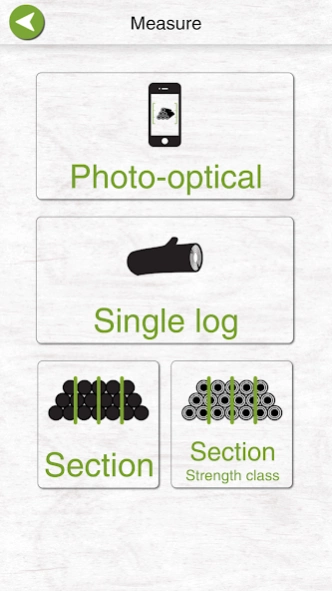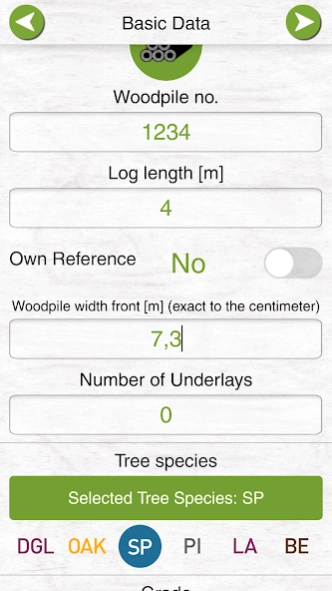iFOVEA Pro 2.6.6
Continue to app
Free Version
Publisher Description
iFOVEA Pro - With the award-winning iFOVEA app you can calculate woodpiles.
Watch this video to see how iFOVEA works:
https://www.youtube.com/watch?v=9c4alx5hFA0
Use the award-winning iFOVEA app to measure and inventory woodpiles in just a few minutes. No other software is needed for your wood management.
Example of the collected data:
Solid cubic meters, cubic meters (gross and net), GPS coordinates, gager, forest site, tree species, grade and many more
Forest Management System (FMS)
Optionally, the gathered data can be sychronized with the online platform FMS where it can be managed via PC / browser.
Interfaces / Exports / GIS
There are several possibilities to export your data via FMS: PDF woodpile data sheet (with map), XML, CSV, ELDAT-XML and more.
More Information
Look for detailed information on www.fovea.eu.
Minimum device requirements
Samsung Galaxy S7 or a similar device
Minimum OS: Android 6.0
About iFOVEA Pro
iFOVEA Pro is a free app for Android published in the Office Suites & Tools list of apps, part of Business.
The company that develops iFOVEA Pro is Treeva GmbH. The latest version released by its developer is 2.6.6.
To install iFOVEA Pro on your Android device, just click the green Continue To App button above to start the installation process. The app is listed on our website since 2023-06-27 and was downloaded 2 times. We have already checked if the download link is safe, however for your own protection we recommend that you scan the downloaded app with your antivirus. Your antivirus may detect the iFOVEA Pro as malware as malware if the download link to eu.fovea.ifoveameasurement is broken.
How to install iFOVEA Pro on your Android device:
- Click on the Continue To App button on our website. This will redirect you to Google Play.
- Once the iFOVEA Pro is shown in the Google Play listing of your Android device, you can start its download and installation. Tap on the Install button located below the search bar and to the right of the app icon.
- A pop-up window with the permissions required by iFOVEA Pro will be shown. Click on Accept to continue the process.
- iFOVEA Pro will be downloaded onto your device, displaying a progress. Once the download completes, the installation will start and you'll get a notification after the installation is finished.